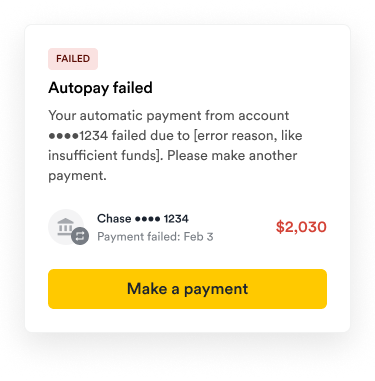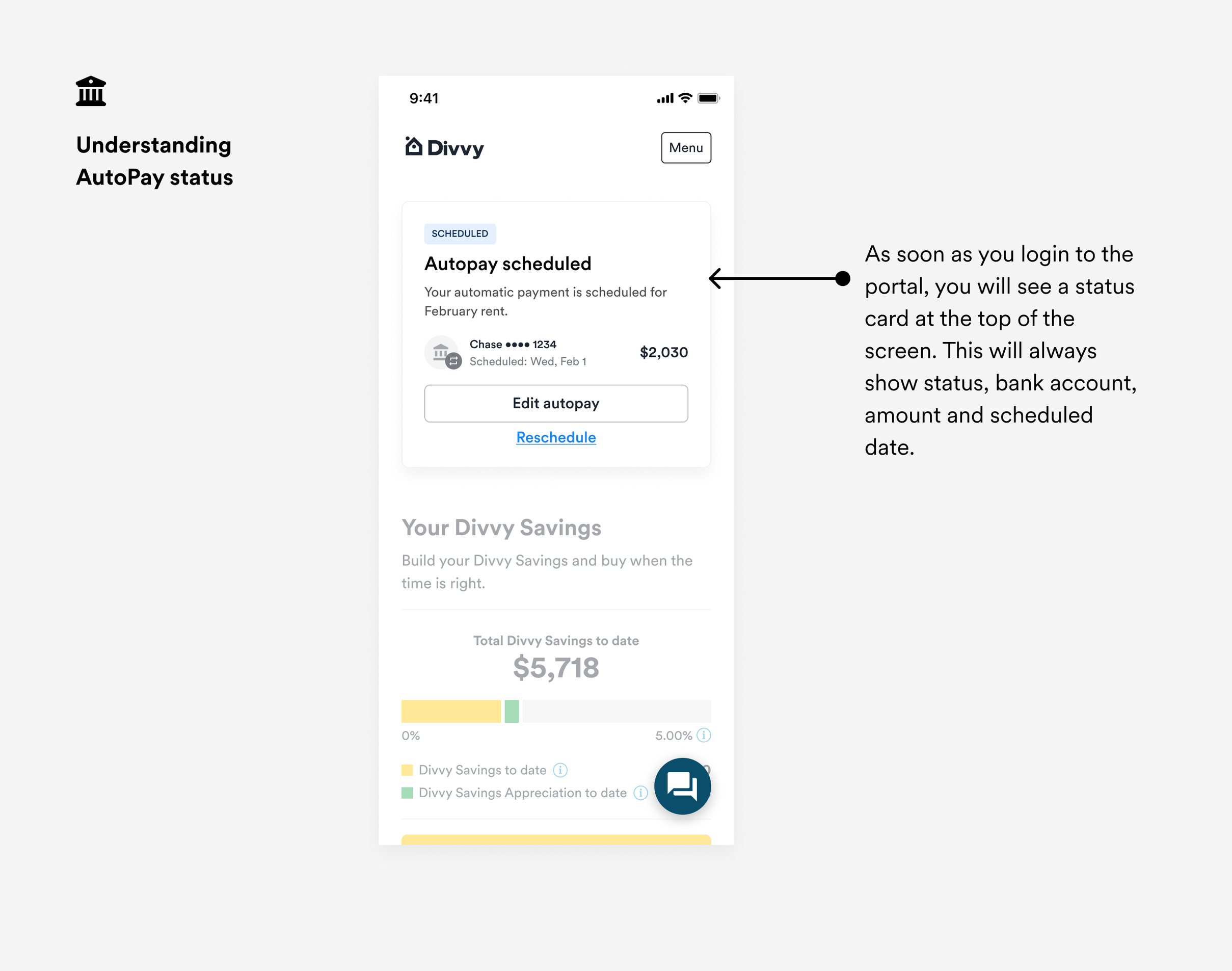
There are 4 different statuses:
Scheduled → This means that AutoPay is activated and scheduled to be charged for the next month, but you have not yet reached your scheduled date when processing will begin. Here’s what your card will look like. We will also send you an associated SMS reminder prior to the start of the month so that you can make any necessary changes.
-png.png?width=375&height=338&name=Screen%20Shot%202023-03-07%20at%208-36-17%20AM%20(1)-png.png)
Processing → An autopayment starts processing on the scheduled date. Once you reach the scheduled date, your status will update to ‘Processing,’ and it will take between 3-5 days to know if your payment was successful. Here’s what your card will look like:
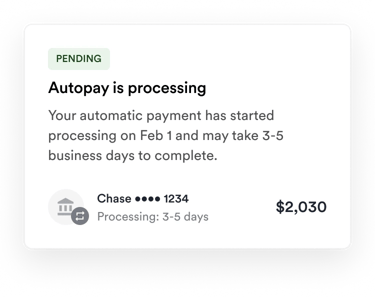
Successful → If your autopayment processed successfully, you will see this on your portal card, as well as receive an SMS text.
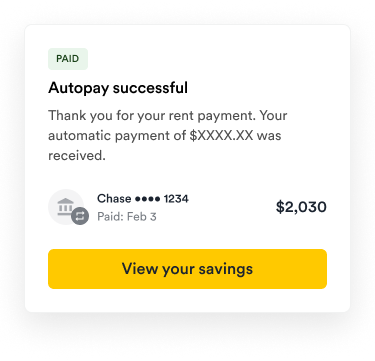
Failed → If your autopayment fails, you will also be notified via the card and an associated SMS message. Learn more about failures here.