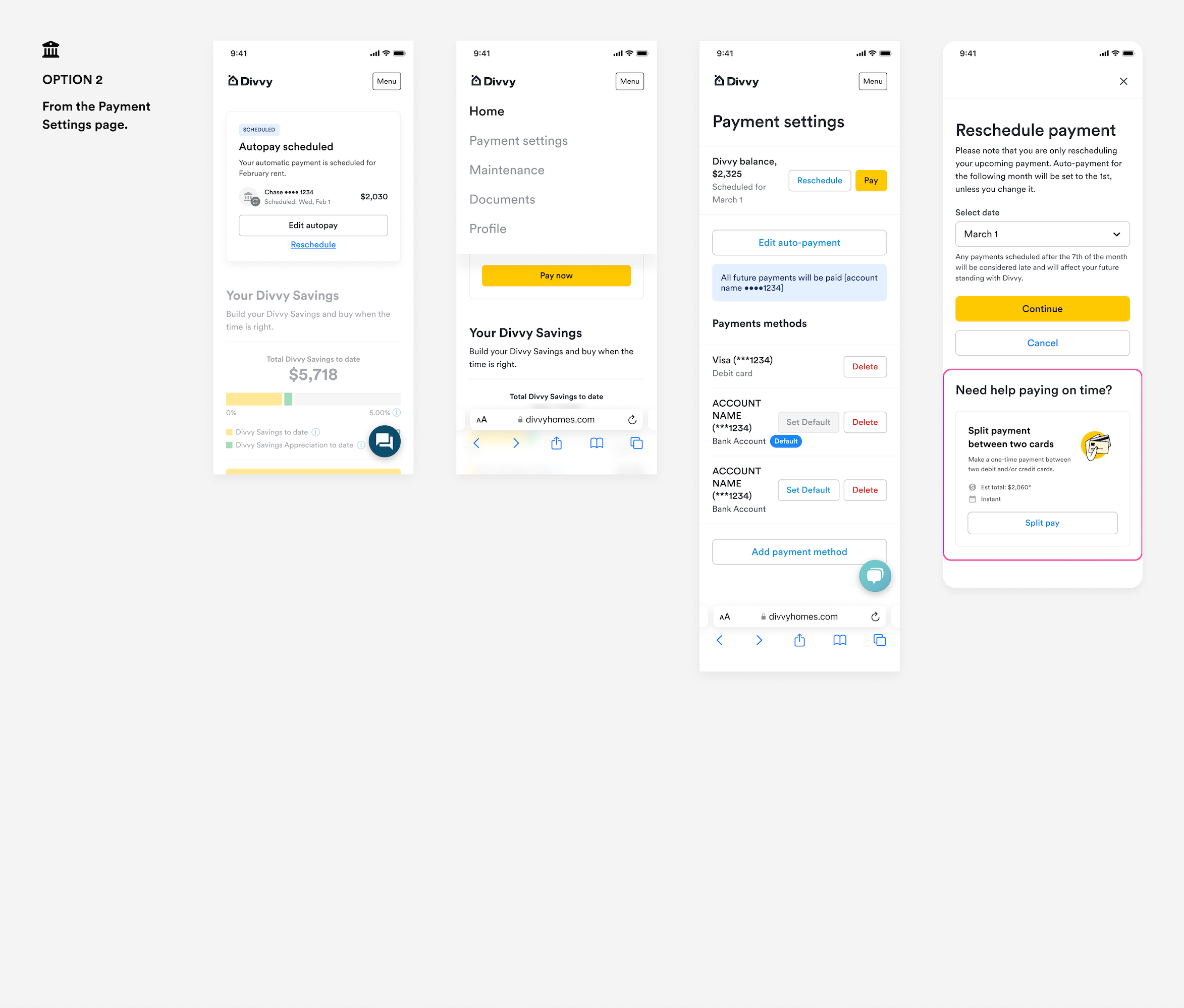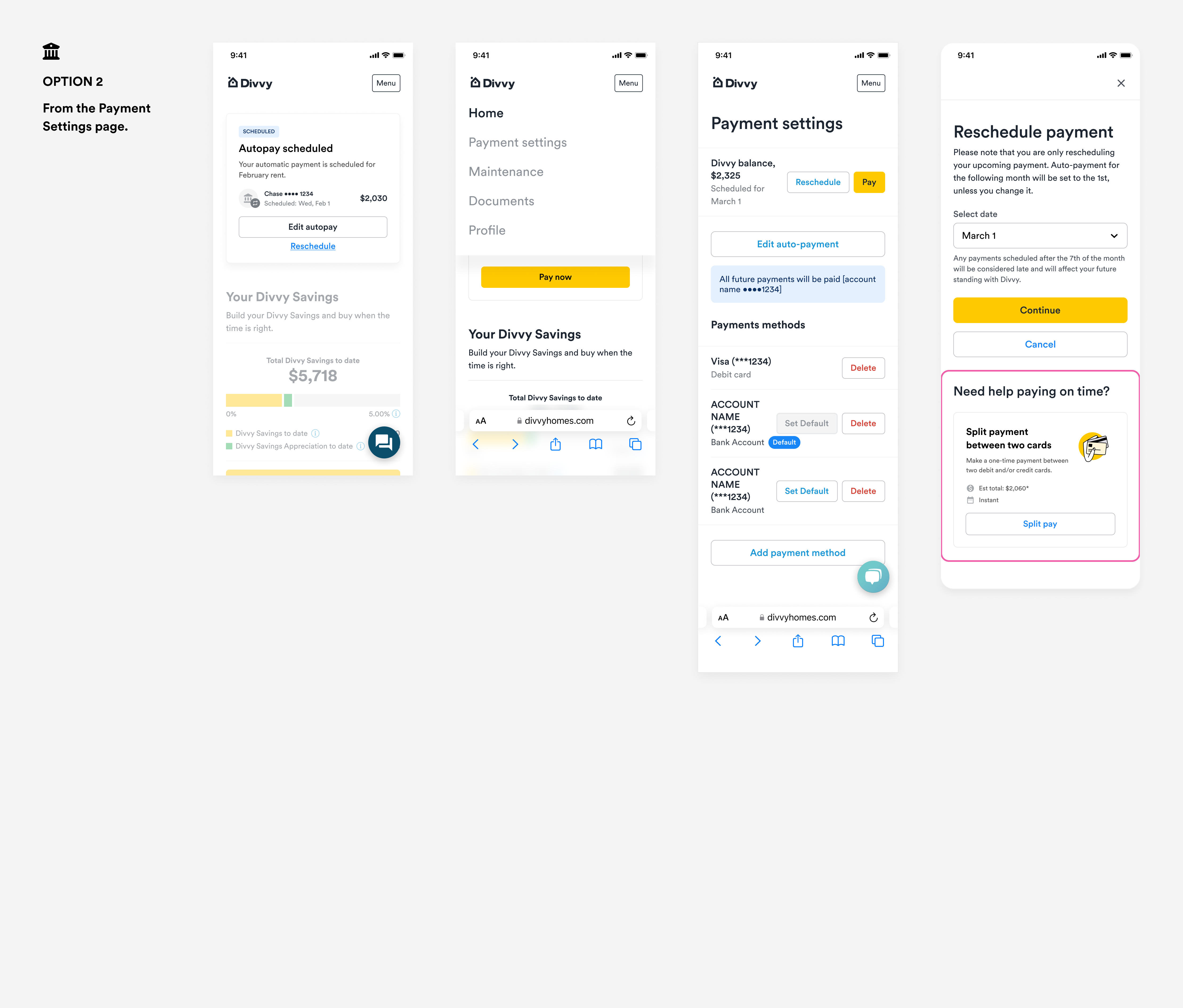Rescheduling your default AutoPay date
When Divvy auto-enrolls all residents into AutoPay at the time we close on your home, your payment date is the 1st of the month.
You can’t change your default date in the resident portal. To request a change to your default AutoPay date, send an email to Operations@divvyhomes.com.
Rescheduling for the current month
You can temporarily change your default date for the current month by using the Reschedule option in the resident portal. AutoPay will revert back to the default date the subsequent month.
The requirements for rescheduling AutoPay change depending on what date of the month you wish to reschedule your payment for.
Rescheduling PRIOR to the 8th of the month
As long as you select an AutoPay date between the 1st and 7th of the month, you are considered “on-time,” and will not incur any late fees.
Keep in mind that this change does not reset your default date. In the following month, your payment will be scheduled on your default date.
If you need to choose a different date for the current month, you have two options for doing so:
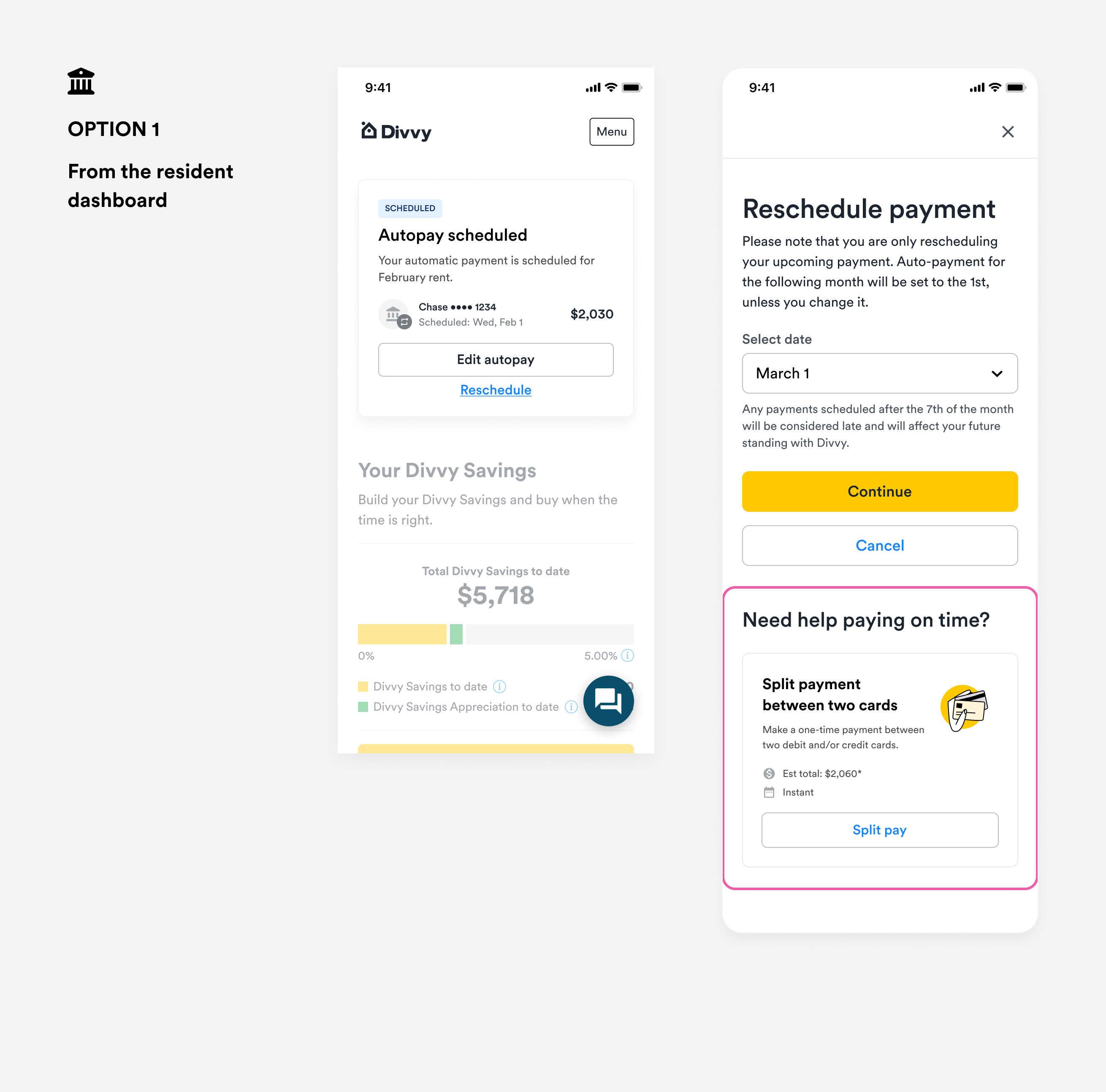
Rescheduling AFTER the 7th of the month
We don’t recommend rescheduling autopay for a date after the 7th.
Why?
Doing so will result in a late fee of 5% of your base rent amount.
What other options do I have?
- Make a one time payment--that settles your entire balance--by using a different payment method than the one you have selected for AutoPay.
- Use our new Split Payments functionality, where we allow you to use 2 debit and/or credit cards to satisfy your total balance. Learn more about Split Payments here.
-
Note: In each case above, AutoPay will not process for the month and will pick up the following month with it’s current settings.
If you still want to reschedule your AutoPay date for a date after the 7th, you can do so as follows:
-png.png)