If we just closed on your home with Divvy, you agreed to sign-up for AutoPay when you sign your lease.
Do I need to sign up for AutoPay?
No. Divvy automatically enrolls every resident in AutoPay, scheduling your payment for the 1st of every month. But, in order for AutoPay to process correctly, you need to have added a verified bank account for AutoPay to process.
How do I add and verify my bank account?
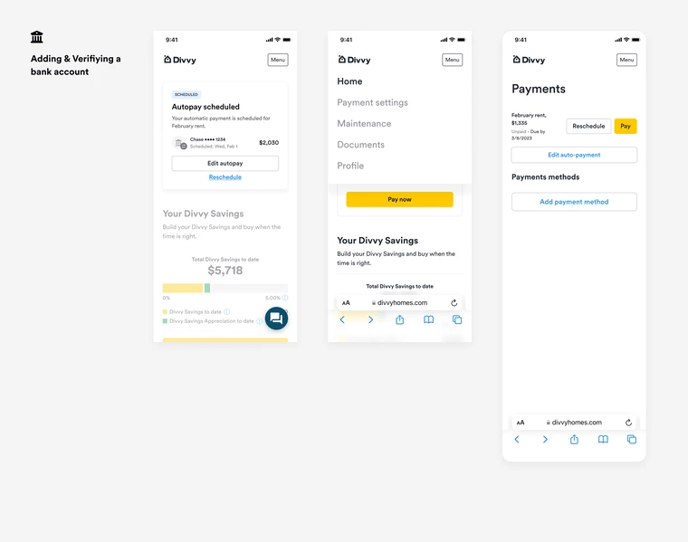
- Select ‘Payment Settings’ from the main menu
- From the Payments page, click on the ‘Add payment method’ button
Using Plaid to verify your bank account
The fastest way to add and verify your bank account is by using Plaid, our trusted partner. Plaid lets you securely link your bank account and has privacy and security features to keep your information safe.
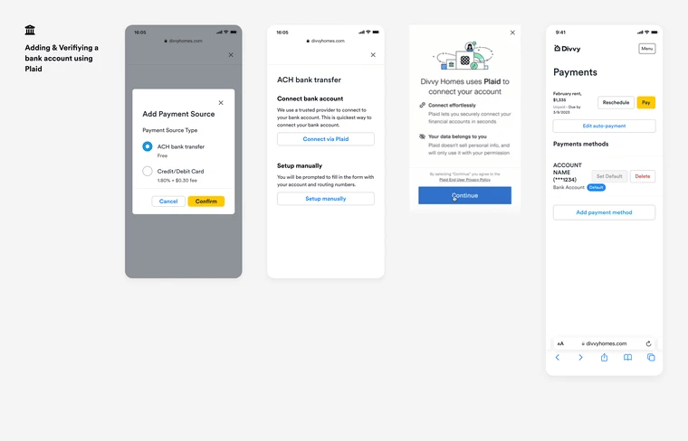
- Click on ‘Connect via Plaid’ and you will be taken to a separate flow to add your account
- Once bank account is added from Palid, it will be set as the Default payment method - no further verification is required.
Verifying your bank account manually
If your bank isn’t compatible with Plaid at this time, you will need to verify it manually.
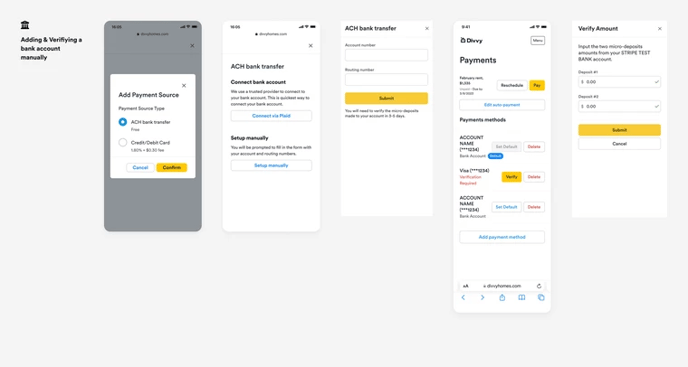
- Click on the ‘Setup manually’ button.
- Add your Account Number and Routing Number
- Once you do so, the unverified payment method will show under your saved payment methods.
- Click on the yellow ‘Verify’ button to initiate micro-deposit transfers (they can take 1-3 business days to appear in your bank account from ACCTVERIFY). Micro-deposit transfers pull very small amounts of money from your bank account for verification purposes.
- Once you’ve confirmed these micro-deposit transfer, input the amounts in the ‘Verify Account’ relevant fields
