How can I tell which payment method is currently set for AutoPay?
On your Core Payments card -->
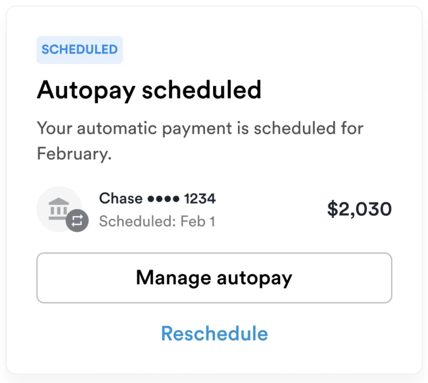
Or, within Payment settings. Whatever payment method is listed as the Default is the method that will be used for AutoPay.
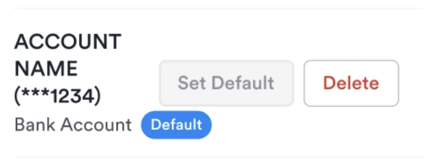
If you want to change the payment method used for AutoPay, they can do so in two ways:
Changing your default payment method
You can manage your payment methods from the Payment Settings screen, and choose to “set as default” beside any ACH method. The default method is always used for AutoPay, so changing the default will change what method is used for AutoPay.
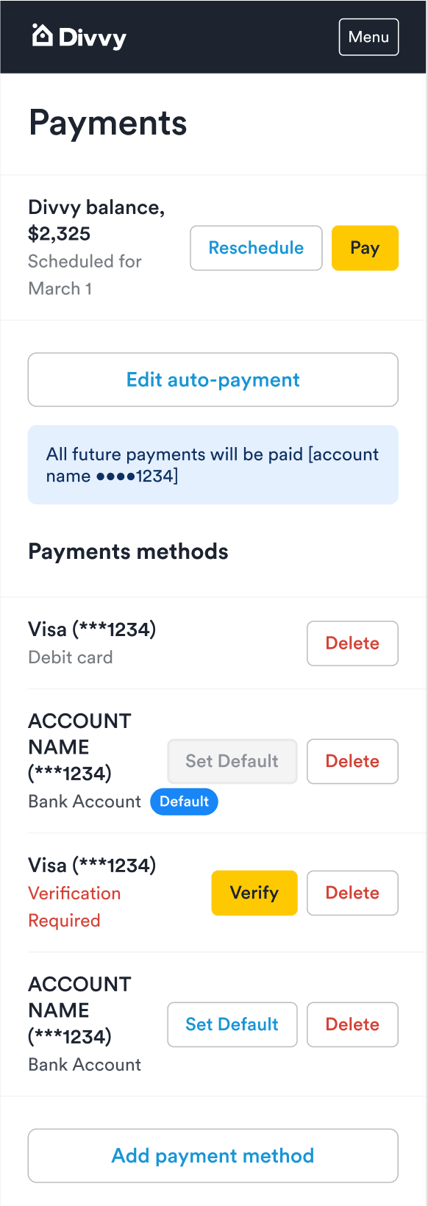
From Manage AutoPay or Edit AutoPayment
Residents can change AutoPay settings from their Core Payments Flow card OR via the button in the Payment Settings Page.
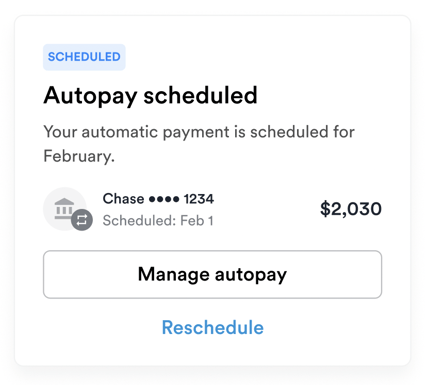
You can then change the payment method once you reach the AutoPay Setup screen. Doing so, will update your default payment method.
-png.png?width=428&height=852&name=Screen%20Shot%202023-03-15%20at%2010-31-53%20AM%20(1)-png.png)
